by Homer Dennis
Feeling tired of Snapchat lately? Not really digging the app anymore? Or you just want to clear your account off the surface of the app? We got you!! Deleting your Snapchat account is not as difficult as expected. And who says you have to sacrifice your lungs, eyes and a third part of your soul just to do this? Let's show you how to do this, the proper and easier way:
But first of all , PAUSE!! Are you sure you really want to do this? Because once it is gone , it is gone forever . You cannot get it back. If you deactivate your account, you cannot contact anyone or interact on the app. Nor would anybody be able to reach you for 30 days. But if you change your mind during this period, your account will be saved !! Simply log back in using your username and password. After 30 days, it would be deleted forever and you will not have it anymore.
If you are sure you want to do this, and feel really strongly about deleting your account, let's get unto it:
Contents
1. Visit Snapchat.com
2. At the bottom of the page, there is a tab called 'Community'. Click on it.
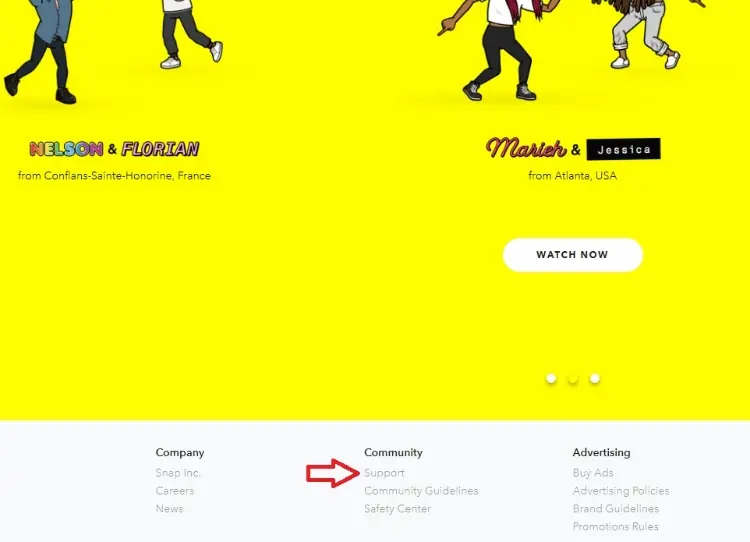
3. Under that tab , you will see 'Support'. Click on it as well .
4. Go to 'My Account and Security.
5. Then Select the 'Account Information' tab.
6. You will see 'Delete my Account' as one of the options . Click on it. There would be a write-up telling you about the consequences of deleting your account.
7. It will also show you a link to the Accounts Portal of Snapchat. Visit the link provided.
8. You will be required to put in your Username and password. Do this twice.
9. When you are done , Click Continue.
10. And you're done!! Your account is gone forever !!
Remember that if you don't want your account anymore, you should not go back within the next 30 days. However, if you really miss your friends, miss chatting on the app, you should go back within this 30 days to save your account. During this period, if you are logging back in, you can only use your Username and password . You cannot use your email. You cannot change your password. And it may take up to 24 hours to reactivate your account.
1. Go to the snapchat app on your phone
2. Log-in using your account details
3. Click on your avatar photo on the left side. You will be directed to your profile page.
4. Click on the settings icon on this page. You will find it on the right corner at the top
5. Click 'Support'. A list of options will come out.
6. Click on the 'Help Center' option.
7. You should see a 'My Account and Security' section. Then click on Account Information.
8. Select 'Delete My Account.
9. When you are done , a text script will appear on your screen. It shows you what happens when your account is deleted , plus other options if you don't want that.
10. To Delete, Go to the Accounts Portal. The app will provide a link to it for you from the page.
11. Over there, type in your username and password. You need to do this twice.
12. Click 'Continue'.
13. Then you are done !! Voila!
That is all that you need. You see, Very Simple!! No hassle required!
Snapchat, like so many other apps, share and save your data on their server, or wherever they keep data. This includes a lot of information about you. Like your Account details, log-in history, Snap history, Snap stories, Location, Search History, Your contacts. It is a lot. You might want to have a look at it, to save it for privacy purposes . You can find out all the information they have about you. And you can also download it all. If you would like to download your snapchat data, follow these simple steps:
· Go to Snapchat Website.
· Go to the account section
· Type in your username and password
· Click on the tab for 'My Data'
· Hit the 'Submit Request' button
· Here comes the hard part. You will have to wait ! After requesting tor your data, the app requires that you wait for a message from them to reach your inbox . If you don't, they will not give it to you.
· When you receive an email form them, you may continue.
· In the email, you will be given a link to follow. Click on the link.
· You will be directed to where you can download your data online.
NOTE: Requesting for your Snapchat Account Data has to be done BEFORE you delete your account. Else, you are not getting it back!! So do this before deleting your account.
In addition to deleting your account, you might just want to remove your number too. Well, if this is you, here is how you can do it: .PS: it is also easy!!
· Go to the Snapchat app on your Phone
· Go to your Avatar, click on it.
· On your Profile page, click on the settings icon
· There would be an account settings on the list of the icon. Click on it
· Remove 'Double Factor Authentication'. This option uses your number to verify your account, to show you are not a bot. Removing this will also remove your number
· Yay, Congratulations!! Your number has been deleted from the app!!J
If you would like to delete your account while simultaneously removing your phone number , simply go to the Account Deletion Page. Put in your Username and Password. You will be directed to where you can delete your account. Click Delete . That is all! Everything about your account will be deleted from the app, as well as your phone. This can be done on both the app and the browser.
That is all!! Your account is now gone . With your data now saved up on your phone or your laptop, there is nothing to worry about.
Snapchat has been having a lot of issues lately, annoying many people. From its recent updates that are consistently not better than the previous ones, to the security concerns that have been a bit uncomfortable. Talk about the popular, unnecessary joke of Rihanna and Chris Brown. No one should ever take domestic violence, such a serious issue, as a joke. It made them to lose about $800 million and their stock went down by 4%. They also lost a lot of followers.
Speaking of Security Concern, it was very recently reported that Snapchat Employees abused personal Information. They spied on unsuspecting users of the app, and had access to their data, information, among others. An internal app, created by Snapchat, called SnapLion gave them leverage to do this. This app was initally created to conform to legal requests that desired access to private information about users of Snapchat. This was then abused by owners of the company .
However, misuse of personal info is not the only security issue there is about snapchat. None of the messages are end-to-end encrypted. Anyone could read or hack into it. So it is not very private or secure
After all is said and done, it does not really seem like something you want to have on your phone. But it is not all bad. Some of them are legal requirements. For example, they may retain certain info even after deleting your account. Like in-app purchases, purchases of other products or services through the app. It has also greatly helped with editing some of our most beautiful pictures. Without having to go through the long process of Professional Photography.
It takes an instant to get done, but about a month (30 days to be exact) to process. This is just to allow for a change of mind if you really didn't want to delete your account.
When you want to delete your account, and you go through the full process, your account will be deactivated for a period of 30 days. During this time, no one can contact you nor message you. You will be MIA. But there is a chance of reviving your account by simply logging back in. In deleting your account however, there is no going back. It is when you have decided not to log back in during the time your account was deactivated . At the end of the deactivated period, your account will be permanently deleted
You will not be able to communicate with anyone during the time you deactivate your account. However, if you log back in during the 30-day period you will get them back.
No dear, you can't. They have to make sure you are the one, and that no one is toying around with your account. Remember there are hackers out there. There has to be safe measures in place.
This will depend on the privacy policy. Some apps retain data, for a certain period, say 90 days. Others don't do this.
If you have more questions, please comment down below. We are happy to hear from you and answer your questions .
Whew!! That was a whole lot . Sure you've learned something more than just deleting your snapchat today. It has been a good time compiling this for you. We hope you enjoy.Wishing you a happy, stress-free deletion of your Snapchat account. Do have an awesome day and remember, if you have any questions, you can always ask. We will respond. Take care! :)

About Homer Dennis
Born and raised in an environmentally conscious family, Homer developed a strong awareness of the impact of human activities on the planet from a young age. This early exposure to eco-friendly practices and sustainability principles inspired her to pursue a career focused on promoting renewable energy and advocating for a more sustainable lifestyle.
 |
 |
 |
 |
Check These Out
Your lucky day! Visit FREE Gifts GiveAways for it. Whitelist the AdBlocker to get more Free Rewards
Then click anything below to proceed
 |
 |
 |
 |